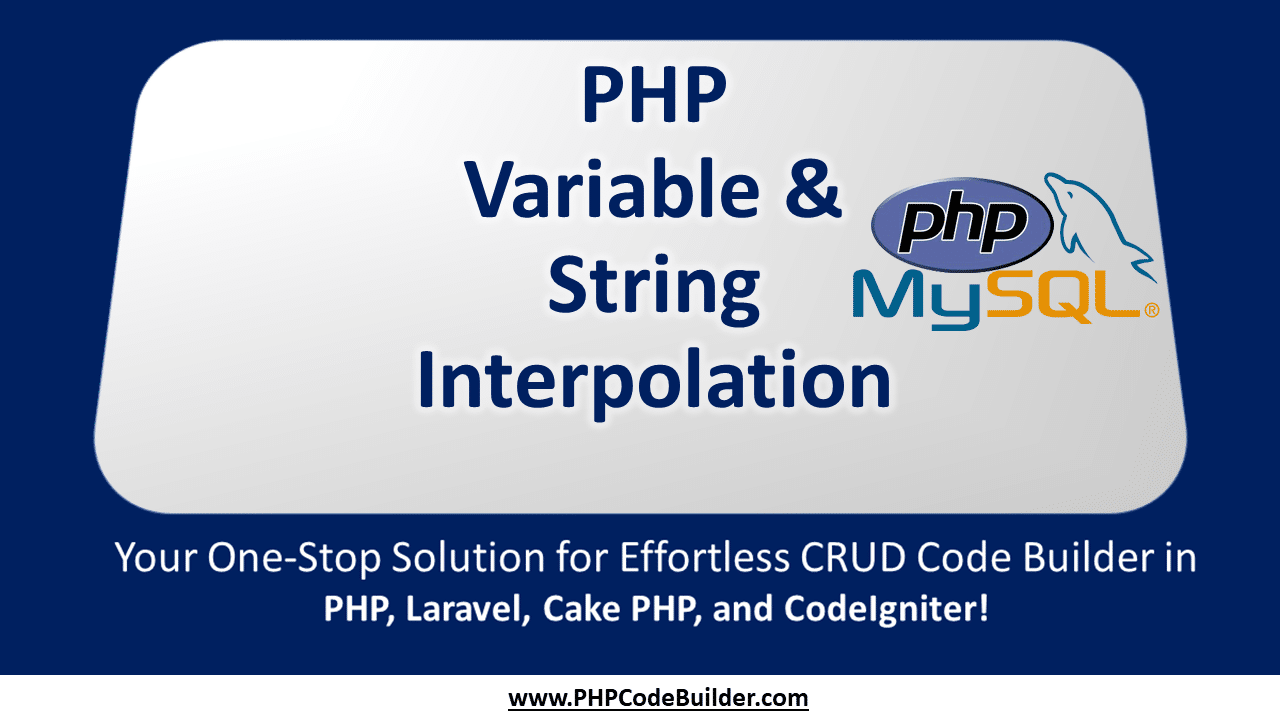This blog post dives deep into the intricacies of PHP String Interpolation, exploring its syntax, use cases, and practical applications. In the dynamic realm of PHP, where string manipulation plays a crucial role, mastering variable interpolation is a skill every developer should possess. Whether you’re a seasoned PHP developer or just starting your journey, understanding php string interpolation will undoubtedly enhance your coding prowess.
What is variable Interpolation?
In PHP, variable interpolation is the process of using a variable inside a string. Variable interpolation typically refers to the process of inserting or substituting variable values into a predefined string or expression. This concept is commonly encountered in computer programming, scripting languages, and data manipulation tasks. The idea is to create dynamic strings or expressions by replacing placeholders or variables with their actual values.
Variable interpolation involves adding variables within a string literal. As PHP is a versatile scripting language, it parses these variables and replaces them with their values during the processing of the string literal.
Table of Contents
Understanding PHP String Interpolation
What is string interpolation?
A simple method for popping a variable’s value into a single or double quoted string is string interpolation. We will go over several other techniques below or you can check the same here.
Why do we use string interpolation?
In PHP web development, string interpolation is a technique that allows you to embed values within a string using special syntax, such as ${variable} or #{expression}, depending on the programming language. It makes a string more legible and dynamic by inserting variables or expressions into it.
String Literal Specification in PHP
- Single quoted :- (‘$variable’)
- Double quoted :- (“$variable”)
- Heredoc syntax :- ($variable)
- Nowdoc syntax :- {$variable}
Variable Interpolation Syntaxes
PHP supports two syntaxes for variable interpolation:
- Simple Syntax: Place the variable within the string literal.
- Complex Syntax: Specify the variable within curly braces, allowing the creation of complex string literals.
Let’s explore a practical example of variable interpolation using both syntaxes:
<?php
$name = "PHP Code Builder";
echo "I am using $name"; // Output: I am using PHP Code Builder
echo 'I am using $name'; // Output: I am using $name
?>Variable Interpolation with Heredoc
Heredoc syntax allows the inclusion of multiple lines of string data, providing a clean and readable way to interpolate variables. Here’s an example:
<?php
$name = "PHP Code Builder";
$myDoc = <<< EOD
I am using $name to know all about PHP Code Builder
EOD;
echo $myDoc;
?>Interpolating Variables in Strings with (Complex / Curly Syntax)
The complex syntax, involving curly braces, is especially useful for adding prefixes or suffixes to a word during variable interpolation. Consider the following example:
<?php
$name = "PHP";
echo "I am using {$name} Code Builder"; // Output: I am using PHP Code Builder
?>Rules for PHP String interpolation
In PHP, string interpolation is primarily achieved using double-quoted strings. When a string is enclosed in double quotes, variables and escape sequences inside the string are interpreted and replaced with their actual values. Here are some rules and guidelines for PHP string interpolation:
Double Quotes: String interpolation works when the string is enclosed in double quotes (").
$name = "John";
echo "Hello, $name!"; // Outputs: Hello, John!
Variables: You can directly embed variable names within the double-quoted string, and their values will be substituted.
$age = 25; echo "I am $age years old."; // Outputs: I am 25 years old.Array Elements: If you have an array, you can interpolate array elements directly.
$colors = ['red', 'green', 'blue']; echo "My favorite color is {$colors[0]}."; // Outputs: My favorite color is red.Expressions: You can also include expressions within the curly braces to be evaluated and interpolated.
$x = 5; echo "The result is {$x + 3}."; // Outputs: The result is 8.Escape Sequences: Standard escape sequences like \" for a double quote and \\ for a backslash work within double-quoted strings.
$message = "She said, \"Hello.\""; echo $message; // Outputs: She said, "Hello."Variable Parsing Limits: While variables and expressions can be interpolated within double-quoted strings, there are limits to what is automatically recognized. Complex expressions or array accesses may require using curly braces {} to explicitly indicate the variable’s boundaries.
$name = "John"; echo "Hello, $name's friend!"; // Works without curly braces $person = ['name' => 'John', 'age' => 30]; echo "Name: $person['name'], Age: $person['age']"; // Requires curly bracesKeep in mind that single-quoted strings do not support interpolation in PHP. They treat everything literally, including variable names. If you want to interpolate variables, use double-quoted strings.
PHP string interpolation vs PHP concatenation
| Feature | PHP String Interpolation | PHP Concatenation |
|---|---|---|
| Syntax | Uses double-quoted strings: echo "Hello $name!"; | Uses the concatenation operator (.): echo 'Hello ' . $name . '!'; |
| Readability | Generally more readable and concise, especially with variables directly in the string. | Concatenation can be verbose, especially with multiple variables or long strings. |
| Performance | Typically slightly faster than concatenation. | Slightly slower compared to string interpolation. |
| Variable Types | Easily incorporates variables of different types directly into the string. | Requires explicit conversion for non-string variables. |
| Complex Expressions | Allows embedding complex expressions directly within the string. | Requires breaking down complex expressions outside the string. |
| Escape Characters | Handles escape characters within the string without issues. | May require extra attention to escape characters, especially in long strings. |
| Code Consistency | Promotes consistent syntax when mixing text and variables. | May lead to inconsistency if not consistently using concatenation throughout the code. |
| Dynamic String Building | Well-suited for dynamic string building with changing variables. | Can be less intuitive for dynamic string creation with multiple concatenation points. |
| Code Maintenance | Generally results in cleaner and more maintainable code. | Requires extra care to ensure proper spacing and concatenation throughout the code. |
| Error Handling | Easier to spot errors related to variable interpolation. | Concatenation errors might be harder to identify, especially in long or complex strings. |
So, both PHP string interpolation and concatenation serve their purposes, and the choice depends on factors like code readability, performance, and personal preference. String interpolation excels in simplicity and readability, while concatenation might be preferred in certain situations, such as when working with complex expressions or maintaining coding conventions. Choose the method that aligns with your coding style and the specific requirements of your project.
Conclusion
Mastering PHP string interpolation opens up a world of possibilities for efficient string manipulation. As you navigate through the examples provided, consider incorporating these techniques into your PHP projects. The ability to seamlessly integrate variables into strings will undoubtedly elevate the clarity and functionality of your code. Variable interpolation is a powerful feature that enhances the flexibility and expressiveness of programming languages, making it easier to work with dynamic data and create more readable code.

PHP String Interpolation FAQ
Does PHP have string interpolation?
Yes. PHP supports string(variable) interpolation.
Is ${} deprecated in PHP?
PHP 8.2 has been emitting a deprecation notice on the {} pattern, indicating that ${} should not be used. Its recommended to place the $ symbol outside of the curly braces: e.g:- Instead of using “My name is, ${name}”; instead, use {$var} format i.e. “My name is $name” OR “My name is {$name}”
What is the difference between string interpolation and concatenation?
Non-string values are automatically converted to strings via interpolation. The conversion between variables that aren’t strings is easily taken care of by interpolation. A concatenation would require you to call {.to_s} on all non-string variables. Concatenation is comparably slower when compared to interpolation.