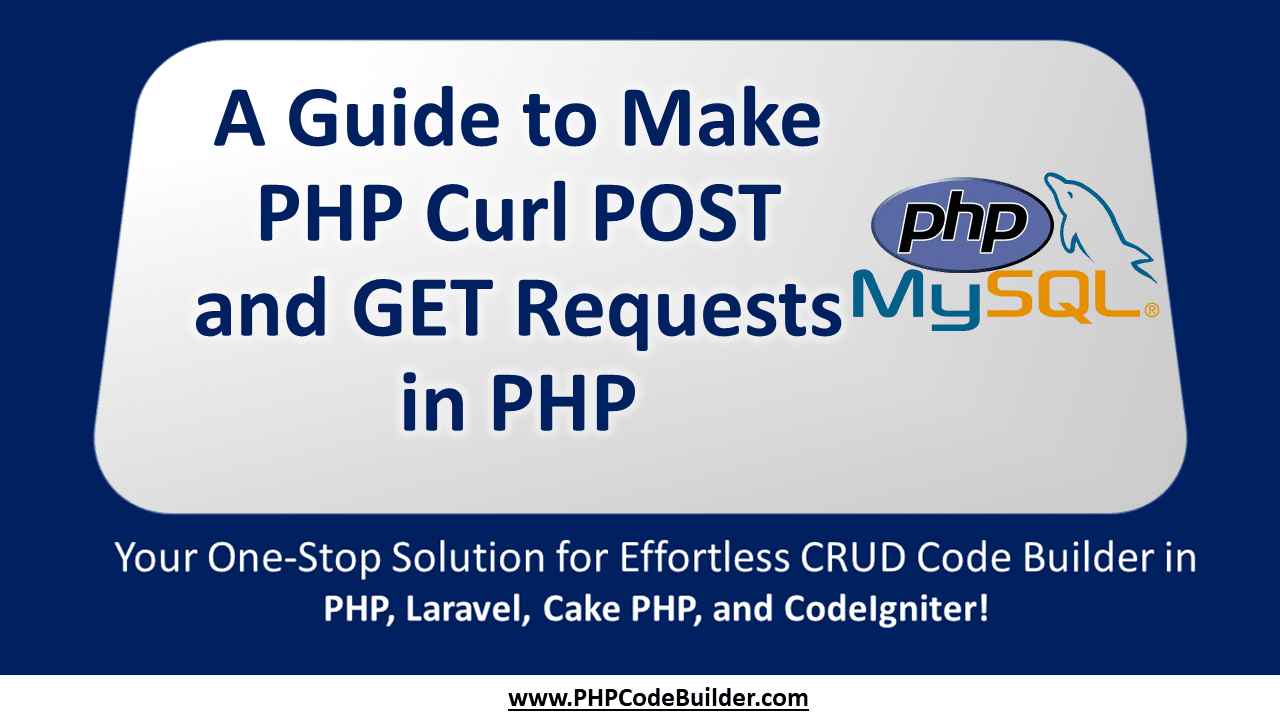Are you looking to make PHP Curl POST code example or send HTTP requests in PHP? Look no further! In this comprehensive guide, we’ll walk you through the process of using PHP Curl to make POST requests. Curl, short for “Client for URLs,” is a powerful library that allows you to send HTTP requests from your PHP application and handle the responses seamlessly. Henc curl PHP is widely sought by developers. In this blog we detail CURL and also share a curl PHP example.
Table of Contents
1. Introduction to PHP Curl
PHP Curl is a powerful library that enables PHP applications to interact with remote servers via URLs. It allows you to send HTTP requests, such as GET and POST, to retrieve and send data to external resources. With PHP Curl, you can easily work with RESTful services, API interactions, and more. It provides a straightforward way to communicate with other applications or components over the network.
2. Setting up Curl in PHP
Before you can start using Curl in your PHP application, you need to ensure that the Curl extension is installed and enabled. To check if Curl is enabled, you can use the following code snippet:
if (function_exists('curl_version')) {
echo "Curl is enabled";
} else {
echo "Curl is not enabled";
}If Curl is not enabled, you can enable it by following these steps:
- Open your PHP configuration file (php.ini).
- Search for the line that contains
extension=curlorextension=php_curl.dll. - Remove the semicolon (;) at the beginning of the line to uncomment the extension.
- Save the file and restart your web server.
If Curl is still not enabled, you may need to install the Curl extension manually. Refer to the official PHP documentation for installation instructions.
3. Basics of HTTP Requests with Curl
To make HTTP requests with Curl, you’ll need to go through a few basic steps. Let’s explore how to make GET and POST requests using Curl in PHP or Curl to PHP.
Making GET Requests with Curl
GET Curl PHP requests are used to retrieve data from a server. With PHP Curl, you can easily make GET curl php requests by specifying the URL of the resource you want to retrieve. Here’s an example of making a PHP Curl GET request:
PHP GET request curl example
$url = "https://api.example.com/data";
$curl = curl_init($url);
curl_setopt($curl, CURLOPT_RETURNTRANSFER, true);
$response = curl_exec($curl);
curl_close($curl);
echo $response;In this example, we first initialize a Curl session using curl_init() and provide the URL of the resource we want to retrieve. Then, we set the CURLOPT_RETURNTRANSFER option to true to ensure that the response is returned as a string instead of being output directly. After that, we execute the GET request using curl_exec() and store the response in a variable. Finally, we close the Curl session using curl_close() and output the response.
Making POST Requests with Curl
POST requests are used to send data to a server. With Curl, you can easily make POST requests by setting the appropriate options and providing the data to be sent. Here’s an example of making a PHP POST Curl request with the php curl postfields:
PHP Post request curl example
$url = "https://api.example.com/data";
$data = array(
"key1" => "value1",
"key2" => "value2",
);
$curl = curl_init($url);
curl_setopt($curl, CURLOPT_RETURNTRANSFER, true);
curl_setopt($curl, CURLOPT_POST, true);
curl_setopt($curl, CURLOPT_POSTFIELDS, http_build_query($data));
$response = curl_exec($curl);
curl_close($curl);
echo $response;In this PHP Curl example, we follow a similar process as with the GET request. However, for php curl send post requests with headers, we set the CURLOPT_POST option to true to indicate that we are making a POST request. We also use the CURLOPT_POSTFIELDS option to provide the data to be sent. The data is passed as an associative array and converted to a URL-encoded query string using the http_build_query() function. Thus, we can easily use the CURL PHP post code as shown above. The above code shows php curl post array. Hence, above, we have demonstrated PHP examples for GET & POST CURL requests where when we pass PHP Curl request all the curl post parameters are returned and logged.

4. Handling HTTP Responses with Curl
When making HTTP requests with Curl, it’s important to handle the responses properly. Let’s explore how to check for errors and handle different response formats. Curl handles the response based on the data received; hence, we need to check for such errors beforehand. If we pass a http post or http get request the response is based on the source. Hence, we need to make sure curl handle error appropriately.
Checking for Errors
When executing a Curl request, errors may occur. To check for errors, you can use the curl_errno() and curl_error() functions. Here’s an example of how to check for errors after executing a Curl request:
$response = curl_exec($curl);
if (curl_errno($curl)) {
echo "Error: " . curl_error($curl);
} else {
echo $response;
}In this example, we first execute the Curl header request and store the response. Then, we use curl_errno() to check if any errors occurred. If an error occurs, we output the error message using curl_error(). Otherwise, we output the response.
Handling Different Response Formats
APIs and web services can return responses in various formats, such as JSON, XML, or plain text. When working with Curl, it’s important to handle these different response formats accordingly. Let’s take a look at how to handle a JSON response:
$response = curl_exec($curl);
if (curl_errno($curl)) {
echo "Error: " . curl_error($curl);
} else {
$data = json_decode($response, true);
// Process the data
// ...
}In this example, we first check for errors as before. If there are no errors, we use json_decode() to decode the JSON response into a PHP array. From there, you can process the data as needed.
Send XML Data to API With Curl PHP
As a web developer, it is crucial to have knowledge of sending data to APIs in PHP. In PHP programming language, we utilize curl to send data to web services. This tutorial will demonstrate the process of sending XML data to web services using curl in PHP.
When it comes to API integration, it is necessary to send requests to web services and receive corresponding responses. Therefore, let’s explore the methods of sending XML data to an API using PHP curl. We will also discuss how to send XML data to a web API, post XML data to a web application, and post XML data to a URL in PHP. Below you can check PHP Curl post XML code example.
<?php $xmldata = '<?xml version="1.0" encoding="UTF-8"?>
<student> <info> <name>Santosh Salve</name> <age>30</age> <class> Final Year h</class> <rollno>35</rollno> </info> </student>';
$url = "https://www.PHPCodeBuilder.com";
$ch = curl_init();
if (!$ch)
{
die("Couldn't initialize a cURL handle");
}
curl_setopt($ch, CURLOPT_URL, $url);
curl_setopt($ch, CURLOPT_RETURNTRANSFER, 1);
curl_setopt($ch, CURLOPT_TIMEOUT, 60);
curl_setopt($ch, CURLOPT_POST, true);
curl_setopt($ch, CURLOPT_HTTPHEADER, array(
'Content-Type: text/xml'
));
curl_setopt($ch, CURLOPT_POSTFIELDS, $xmldata);
curl_setopt($ch, CURLOPT_FOLLOWLOCATION, true);
curl_setopt($ch, CURLOPT_SSL_VERIFYPEER, false);
curl_setopt($ch, CURLOPT_SSL_VERIFYHOST, false);
$result = curl_exec($ch); // execute echo $result; //show response curl_close($ch);
?>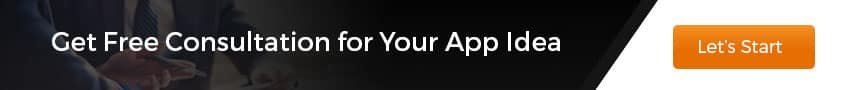
5. Advanced Curl Options
Curl provides a range of advanced options that allow you to customize your HTTP requests further. Let’s explore some of the most useful options.
Following Redirects
In some cases, servers may respond with a redirect (e.g., HTTP 301 or 302 status codes) to indicate that the requested resource has moved to a different URL. By default, Curl does not follow redirects. However, you can enable automatic redirection by setting the CURLOPT_FOLLOWLOCATION option to true. Here’s an example:
curl_setopt($curl, CURLOPT_FOLLOWLOCATION, true);In this example, we enable automatic redirection by setting CURLOPT_FOLLOWLOCATION to true. This allows Curl to automatically follow the redirects and retrieve the resource from the new URL.
Setting Request Timeouts
To control the maximum time a request is allowed to take, you can set the request timeouts using the CURLOPT_TIMEOUT and CURLOPT_CONNECTTIMEOUT options. The CURLOPT_TIMEOUT option sets the maximum time for the entire request, while the CURLOPT_CONNECTTIMEOUT option sets the maximum time to wait for a connection to be established. Here’s an example:
curl_setopt($curl, CURLOPT_TIMEOUT, 10);
curl_setopt($curl, CURLOPT_CONNECTTIMEOUT, 5);In this example, we set the request timeout to 10 seconds and the connection timeout to 5 seconds. If the request takes longer than the specified timeouts, Curl will abort the request.
Customizing HTTP Headers
Curl allows you to set custom HTTP headers for your requests using the CURLOPT_HTTPHEADER option. This is useful when you need to send additional headers, such as authentication tokens or custom headers required by the server. Here’s an example:
$headers = array(
"Content-Type: application/json",
"Authorization: Bearer your_token",
);
curl_setopt($curl, CURLOPT_HTTPHEADER, $headers);In this example, we set the Content-Type header to application/json and the Authorization header to a bearer token. You can add as many headers as needed by adding them to the $headers array.
Uploading Files with Curl
Curl also supports uploading files to a server. To upload a file, you need to use the CURLOPT_POSTFIELDS option and specify the file path with the @ symbol. Here’s an example:
$data = array(
"file" => "@path/to/file.jpg",
);
curl_setopt($curl, CURLOPT_POSTFIELDS, $data);In this example, we specify the file path using "@path/to/file.jpg" and assign it to the file parameter in the $data array. Curl will automatically handle the file upload.
6. Best Practices for Using Curl
When working with Curl, it’s important to follow best practices to ensure the reliability and security of your HTTP requests. Let’s explore some best practices for using Curl in PHP example.
Error Logging with Curl
To keep track of any errors that occur during Curl requests, it’s a good practice to log the errors to a file. This allows you to analyze and debug any issues that may arise. Here’s an example of how to log Curl errors with curl response:
$logFile = fopen("curl_errors.log", "a");
curl_setopt($curl, CURLOPT_VERBOSE, true);
curl_setopt($curl, CURLOPT_STDERR, $logFile);In this example, we open a log file in append mode using fopen(). Then, we set the CURLOPT_VERBOSE option to true to enable verbose output, and we set the CURLOPT_STDERR option to the file handle of the log file.
Exception Handling
When making Curl requests, it’s essential to handle exceptions properly. If an exception occurs, you can use a try-catch block to catch and handle the exception gracefully. Here’s an example:
try {
$response = curl_exec($curl);
if (curl_errno($curl)) {
throw new Exception("Curl error: " . curl_error($curl));
}
// Process the response
// ...
} catch (Exception $e) {
echo "An error occurred: " . $e->getMessage();
}In this example, we wrap the Curl request in a try block. If an error occurs, we throw an exception using the throw statement. We catch the exception in the catch block and output the error message.
Security Considerations
When making Curl requests, it’s important to consider security. Here are a few security best practices to keep in mind:
- Use HTTPS: Whenever possible, make your Curl requests over HTTPS to ensure secure communication between your application and the server.
- Validate User Input: If your Curl requests include user input, make sure to validate and sanitize the input to prevent security vulnerabilities such as SQL injection or cross-site scripting (XSS) attacks.
- Protect Sensitive Data: If your Curl requests involve sensitive data, such as authentication tokens or API keys, ensure that you handle and store these credentials securely. Avoid hardcoding sensitive information in your code.
By following these security best practices, you can help protect your application and its interactions with external resources.
7. Real-Life Use Cases of Curl POST Requests
Curl POST requests have a wide range of use cases in real-world applications. Let’s explore some common scenarios where Curl POST requests are particularly useful.
Extracting Content from Webpages
In web scraping applications, Curl POST requests can be used to extract specific content from webpages. By sending a POST request with the necessary parameters, you can retrieve the desired information from the webpage’s response. For example, you can extract product data from an e-commerce website or scrape news articles from a news website.
Interacting with APIs
Curl POST requests are commonly used to interact with APIs. APIs often require data to be sent in the body of the request to perform specific actions, such as creating a new resource or updating existing data. By utilizing Curl’s POST request capabilities, you can seamlessly communicate with APIs and exchange data.
Uploading Files to a Server
Curl POST requests are ideal for uploading files to a server. Whether you’re building a file-sharing application or need to upload user-generated content, Curl’s file upload capabilities make it easy to send files to a server. You can include the file path in the request’s body and handle the file on the server-side.
8. PHP Curl POST Request Examples
Now, let’s explore some practical examples of Curl POST requests.
Sending JSON Data
If you need to send JSON data in a Curl POST PHP request, you can set the Content-Type header to application/json and provide the JSON payload in the request body. Here’s an example:
$url = "https://api.example.com/data";
$data = json_encode(array(
"name" => "John Doe",
"email" => "john@example.com",
));
$curl = curl_init($url);
curl_setopt($curl, CURLOPT_RETURNTRANSFER, true);
curl_setopt($curl, CURLOPT_POST, true);
curl_setopt($curl, CURLOPT_POSTFIELDS, $data);
curl_setopt($curl, CURLOPT_HTTPHEADER, array(
"Content-Type: application/json",
));
$response = curl_exec($curl);
curl_close($curl);
echo $response;In this example, we encode the data array into JSON using json_encode(). Then, we set the Content-Type header to application/json using the CURLOPT_HTTPHEADER option. Finally, we execute the Curl request and output the response. Thus we can succesfully achieve the PHP curl post json easily.
Posting Form Data
If you need to post form data using Curl, you can pass the data as an array using the CURLOPT_POSTFIELDS option. The data will be sent as application/x-www-form-urlencoded. Here’s an example php curl POST form data sample code:
$url = "https://api.example.com/submit-form";
$data = array(
"name" => "John Doe",
"email" => "john@example.com",
);
$curl = curl_init($url);
curl_setopt($curl, CURLOPT_RETURNTRANSFER, true);
curl_setopt($curl, CURLOPT_POST, true);
curl_setopt($curl, CURLOPT_POSTFIELDS, http_build_query($data));
$response = curl_exec($curl);
curl_close($curl);
echo $response;In this example, we provide the form data as an associative array. We use http_build_query() to convert the array into a URL-encoded query string. Curl will automatically set the Content-Type header to application/x-www-form-urlencoded for form data.
Uploading Files
To upload files using Curl, you can use the CURLOPT_POSTFIELDS option and specify the file path with the @ symbol. Here’s an example
:$url = "https://api.example.com/upload-file";
$filePath = "/path/to/file.jpg";
$data = array(
"file" => "@$filePath",
);
$curl = curl_init($url);
curl_setopt($curl, CURLOPT_RETURNTRANSFER, true);
curl_setopt($curl, CURLOPT_POST, true);
curl_setopt($curl, CURLOPT_POSTFIELDS, $data);
$response = curl_exec($curl);
curl_close($curl);
echo $response;In this example, we specify the file path using the @ symbol and assign it to the file parameter in the $data array. Curl will automatically handle the file upload.
Handling Authentication
If your Curl POST request requires authentication, you can include the necessary authentication credentials in the request headers. For example, if the server expects Basic Authentication, you can set the Authorization header as follows:
$url = "https://api.example.com/authenticated-endpoint";
$data = array(
"name" => "John Doe",
"email" => "john@example.com",
);
$curl = curl_init($url);
curl_setopt($curl, CURLOPT_RETURNTRANSFER, true);
curl_setopt($curl, CURLOPT_POST, true);
curl_setopt($curl, CURLOPT_POSTFIELDS, http_build_query($data));
curl_setopt($curl, CURLOPT_HTTPHEADER, array(
"Authorization: Basic " . base64_encode("username:password"),
));
$response = curl_exec($curl);
curl_close($curl);
echo $response;In this example, we set the Authorization header using the CURLOPT_HTTPHEADER option. We base64 encode the username and password separated by a colon (username:password). The server will validate the credentials and process the request accordingly.
9. Troubleshooting PHP Curl POST Requests
When working with Curl POST requests, you may encounter various issues or errors. Let’s explore some common error messages and solutions, as well as how to debug Curl requests.
Common Error Messages and Solutions
- “Couldn’t resolve host”: This error typically occurs when the hostname in the URL is incorrect or cannot be resolved. Double-check the URL and ensure that it is valid.
- “SSL certificate problem: unable to get local issuer certificate”: This error indicates that Curl is unable to verify the SSL certificate of the server. You can disable certificate verification by setting the
CURLOPT_SSL_VERIFYPEERoption tofalse. However, this is not recommended for production environments. Alternatively, you can provide the path to the CA certificate bundle using theCURLOPT_CAINFOoption. - “Operation timed out”: This error occurs when the request takes longer than the specified timeout. You can increase the timeout using the
CURLOPT_TIMEOUToption. - “HTTP error 400/401/403/404/500”: These errors indicate issues with the request itself or server-side errors. Double-check the request parameters, authentication credentials, and server configuration to troubleshoot these errors.
Debugging Curl Requests
When debugging Curl requests, you can enable verbose output to get detailed information about the request and response. You can set the CURLOPT_VERBOSE option to true and provide a file handle using the CURLOPT_STDERR option to redirect the verbose output to a file. Here’s an example:
$logFile = fopen("curl_debug.log", "a");
curl_setopt($curl, CURLOPT_VERBOSE, true);
curl_setopt($curl, CURLOPT_STDERR, $logFile);In this example, we open a log file in append mode using fopen(). Then, we set the CURLOPT_VERBOSE option to true and provide the file handle using CURLOPT_STDERR. The verbose output will be written to the log file.
10. Alternatives to Curl
While Curl is a versatile library for making HTTP requests in PHP, there are alternative libraries that you can consider based on your specific requirements. Let’s take a look at a couple of popular alternatives.
Guzzle HTTP Client
Guzzle is a widely-used HTTP client library for PHP. It provides a more high-level and intuitive API for making HTTP requests, including support for asynchronous requests, request middleware, and advanced request customization options. Guzzle offers seamless integration with popular PHP frameworks such as Laravel and Symfony.
HTTP_Request2
HTTPRequest2 is a PHP class library that provides an object-oriented interface for making HTTP requests. It supports various HTTP methods, including GET, POST, PUT, and DELETE, and provides features such as cookie handling, file uploads, and proxy support. HTTPRequest2 is part of the PEAR (PHP Extension and Application Repository) project.
11. Conclusion
In this comprehensive guide, we explored how to make HTTP requests using Curl in PHP. We covered the basics of Curl, including setting it up in PHP, making GET and POST requests, and handling responses. We also delved into advanced Curl options, best practices, and real-life use cases. Additionally, we discussed troubleshooting techniques and alternative libraries to Curl.
By leveraging the power of Curl, you can seamlessly interact with remote servers, retrieve data, and send information from your PHP applications. Whether you’re working with RESTful services, APIs, or file uploads, Curl provides a robust and flexible solution.
Now that you have a solid understanding of PHP Curl POST, you can confidently incorporate it into your projects and harness its full potential. Happy coding!
12. Additional Resources
To further deepen your knowledge of PHP Curl POST and expand your understanding of HTTP requests, we recommend checking out the following resources: